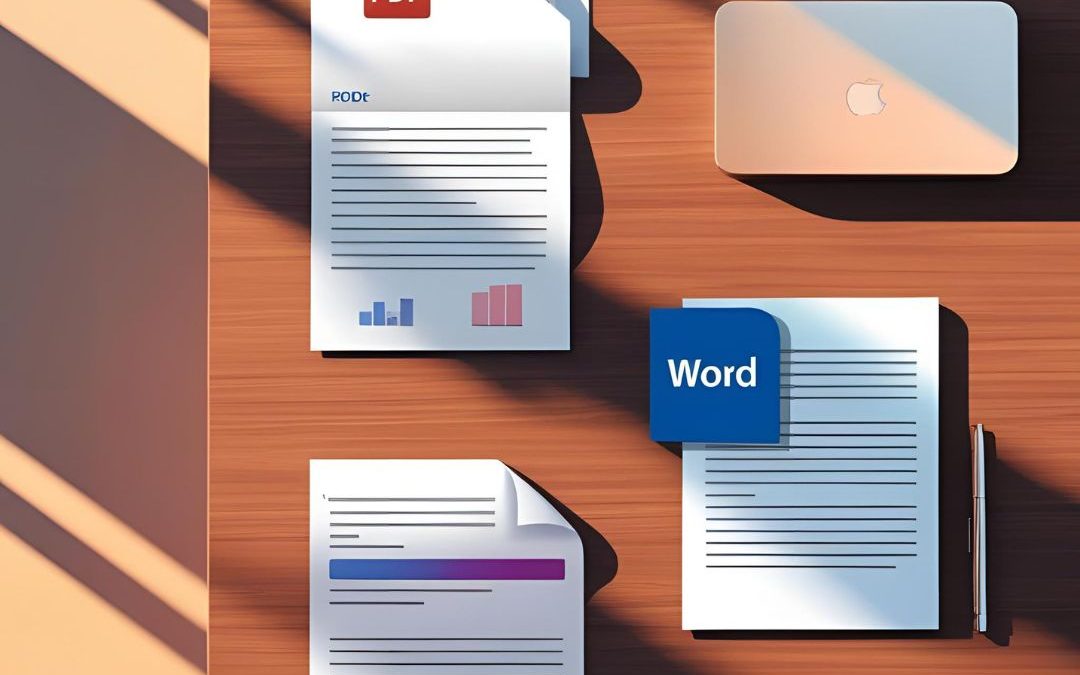What is a PDF?
PDF (Portable Document Format) is a widely used file format designed for presenting documents consistently across different devices and operating systems. Created by Adobe in the early 1990s, PDFs maintain their layout, fonts, images, and other elements, making them ideal for sharing and printing.
History and Origin of PDF
Adobe Systems introduced the PDF format in 1993 to provide a universal way to share documents without altering their formatting. Initially, PDFs were designed to replicate printed documents digitally, making them ideal for businesses and publishing industries. Over the years, PDF technology has advanced significantly, incorporating features such as password protection, digital signatures, and interactive elements like hyperlinks, multimedia, and form fields.
The introduction of PDF/A for archiving and PDF/X for high-quality printing has further expanded its applications. With continuous enhancements in security, accessibility, and cloud integration, PDF remains the most trusted format for sharing and preserving documents across industries worldwide.
What is a PDF?
A PDF is a digital file format that preserves the integrity of a document’s design, regardless of the software or hardware used to view it. Unlike Word documents or plain text files, PDFs remain consistent in appearance, making them ideal for professional and legal documents. Many users download a dummy PDF file or sample PDF file to test how PDFs appear on different devices.
Key Features of PDFs
- Fixed Formatting: Ensures documents look the same on any device.
- Universal Compatibility: Works across operating systems (Windows, macOS, Linux, mobile devices).
- Security: Supports password protection, encryption, and digital signatures.
- Compression: Reduces file sizes while maintaining quality.
- Interactivity: Supports hyperlinks, multimedia, and form fields.
Common Uses of PDFs
Business & Corporate Use
- Contracts, invoices, and reports are often shared in PDF format to maintain authenticity.
- Secure document sharing using password protection.
Education & E-learning
- PDFs are widely used for eBooks, research papers, and academic resources.
- Institutions use sample PDF files for online assignments and study materials.
Personal & Governmental Use
- Forms, resumes, ID proofs, and tax documents are often shared as PDFs.
- Government agencies rely on PDFs for official documentation and compliance.
How to Create and Edit PDFs
There are multiple ways to create and modify PDFs:
- Using Adobe Acrobat: Provides professional tools for creating and editing PDFs.
- Microsoft Word & Google Docs: Allows users to save documents as PDFs.
- Online PDF Editors: Tools like Smallpdf, PDFescape, and ILovePDF offer quick editing options.
Advantages and Disadvantages of PDFs
Advantages
- Consistent Layout: Preserves fonts, images, and formatting.
- High Security: Offers password protection and digital signatures.
- Lightweight: Compressed files are easy to store and share.
Disadvantages
- Editing Limitations: Requires specialized software to modify.
- Larger File Size: Can be heavier than text-based formats.
Popular PDF Software and Tools
- Adobe Acrobat: The industry standard for creating, editing, and managing PDFs. It offers advanced features like OCR, digital signatures, and form creation.
- Foxit Reader: A lightweight and fast PDF reader with annotation tools, cloud integration, and security features.
- Nitro PDF: A comprehensive PDF management tool with editing, eSigning, and collaboration features.
- Smallpdf: An online PDF tool offering conversion, compression, and editing functions.
- ILovePDF: A free and easy-to-use online tool for merging, splitting, and converting PDFs.
- PDF2Go: A web-based platform for editing, compressing, and converting PDFs on the go.
How to Optimize PDFs for SEO
Step-by-Step Process to Optimize PDFs for SEO
- Use Searchable Text
- Ensure the text within the PDF is selectable and not embedded as an image.
- Use Optical Character Recognition (OCR) tools to convert scanned documents into searchable text.
- Add Metadata
- Fill in essential metadata fields like Title, Author, Subject, and Keywords.
- Use relevant keywords naturally in the title and description for better indexing.
- In Adobe Acrobat, go to File > Properties > Description to edit metadata.
- Optimize File Size
- Use Internal Links
- Improve document navigation by linking relevant sections within the PDF.
- In eBooks or business reports, link the table of contents to respective sections for easy navigation.
- Include Alt Text for Images
- Add alternative text to images for accessibility and SEO benefits.
- Use Adobe Acrobat’s ‘Set Alternate Text’ feature to describe images concisely.
- Optimize for Mobile Devices
- Use a single-column layout for better readability on mobile screens.
- Ensure fonts are legible and buttons are easily clickable.
- Enable Fast Web View
- In Adobe Acrobat, enable ‘Fast Web View’ to allow progressive loading for quicker access.
- This improves user experience and search rankings.
- Host PDFs on Your Website
- Upload PDFs to your domain instead of third-party sites for better SEO authority.
- Ensure the PDF has an SEO-friendly URL structure (e.g.,
yourwebsite.com/resources/guide.pdf).
- Promote PDFs with Backlinks
- Share your PDF on social media, blogs, and forums to generate backlinks.
- Encourage users to reference your PDF in their content for better rankings.
Frequently Asked Questions (FAQs)
- What is the difference between a PDF and a Word document?
- A PDF preserves formatting and layout, making it ideal for sharing, while a Word document is editable and dynamic.
- Can I edit a PDF file for free?
- Yes, tools like Smallpdf, PDFescape, and ILovePDF allow free editing of PDFs.
- How do I convert a Word document to a PDF?
- In Microsoft Word, click ‘File’ > ‘Save As’ and select ‘PDF’ as the file format.
- Is it possible to reduce the size of a PDF file?
- Yes, you can use compression tools like Smallpdf, ILovePDF, or Adobe Acrobat to reduce file size.
- Are PDFs secure for confidential documents?
- Yes, PDFs offer encryption, password protection, and digital signatures to secure sensitive documents.
Conclusion
PDFs are an essential document format in various industries due to their consistency, security, and accessibility. Whether you need a dummy PDF file for testing or a sample PDF file for business use, PDFs remain the preferred choice for document sharing and archiving. By leveraging the right tools and SEO techniques, users can make the most of this powerful file format.